More Videos
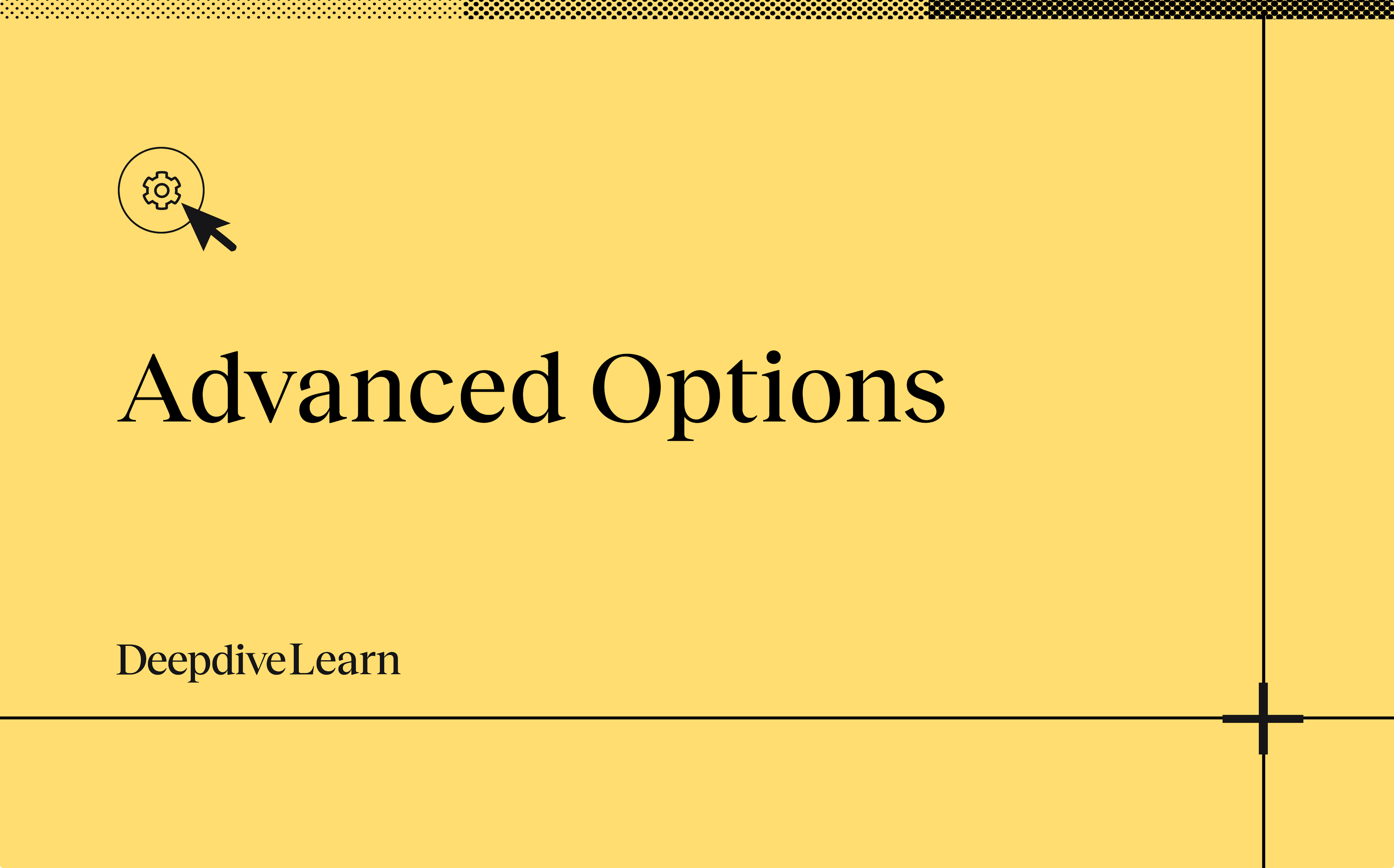
Using advanced transaction file options
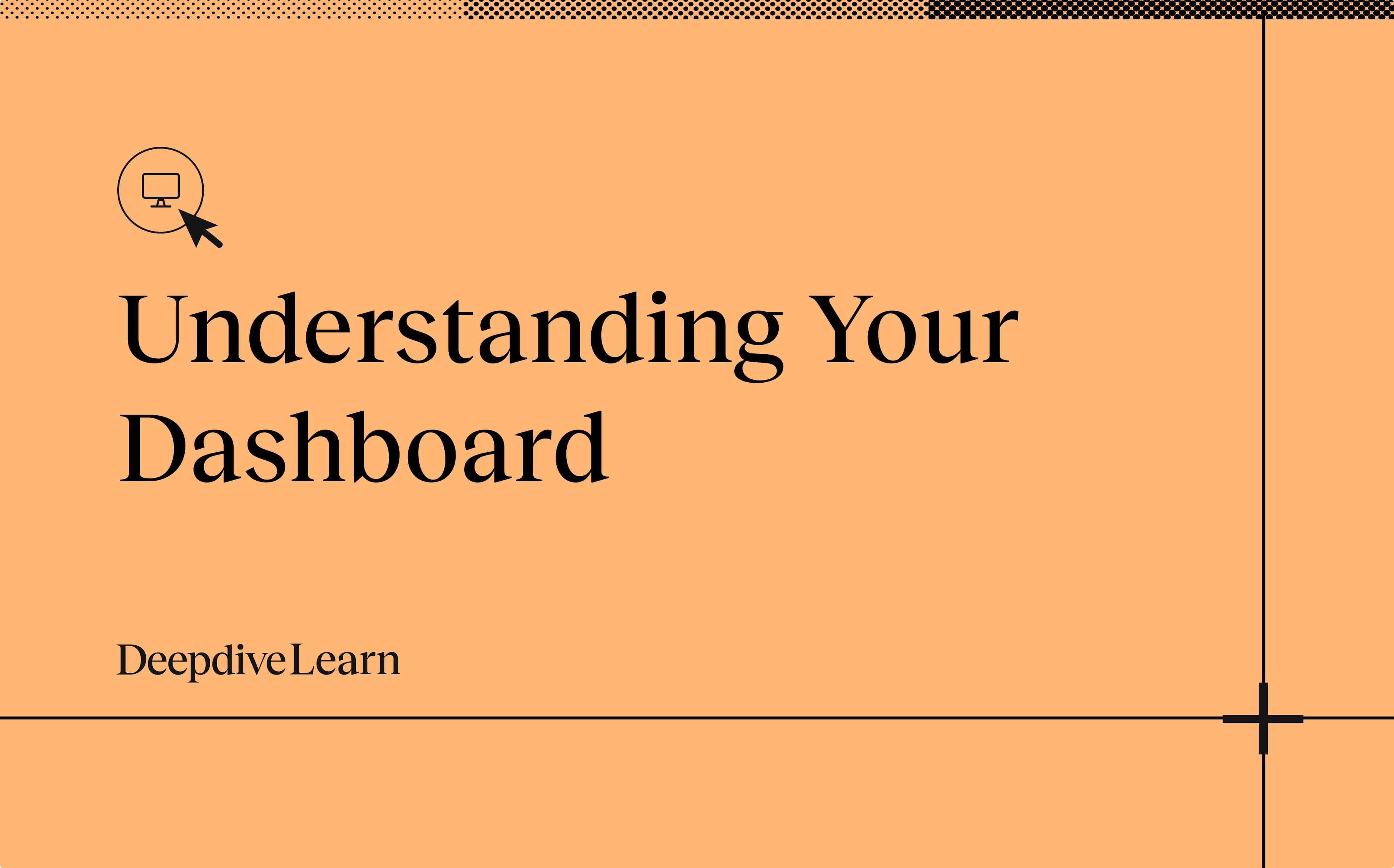
How a Headline investor views a Deepdive dashboard
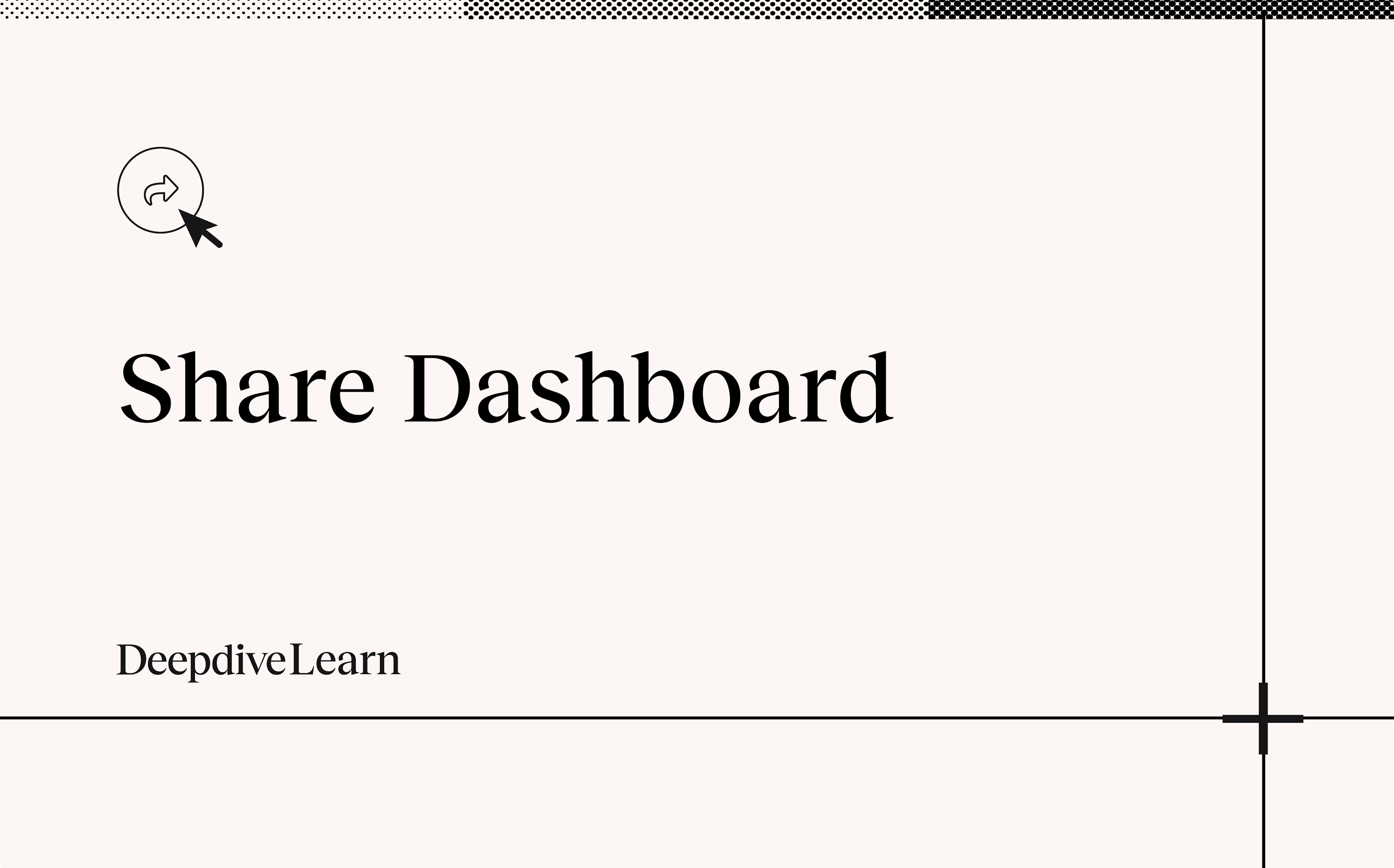
Sharing your Deepdive dashboard
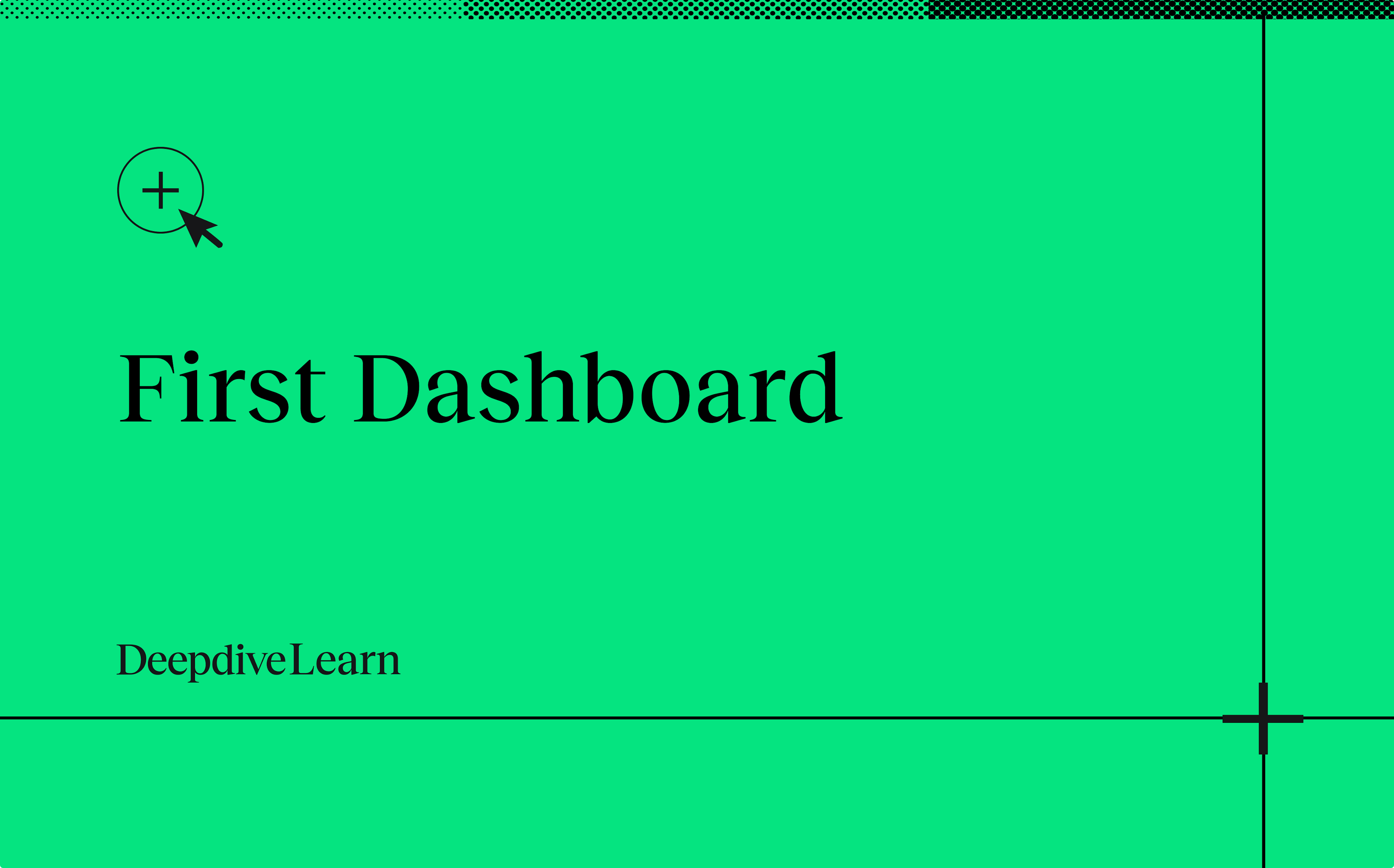
How to create a dashboard in Deepdive
In this video, you will learn about:
- How to get full screen views of charts to dive into details.
- Tips for zooming in on specific sections of charts.
- What synthetic forecasts are all about.
- How to use rolling averages to reduce noise and help you to understand the trend of metrics over time better.
- Options to toggle data series on/off for custom views.
- How to easily download charts for external reports.
Was This Helpful?