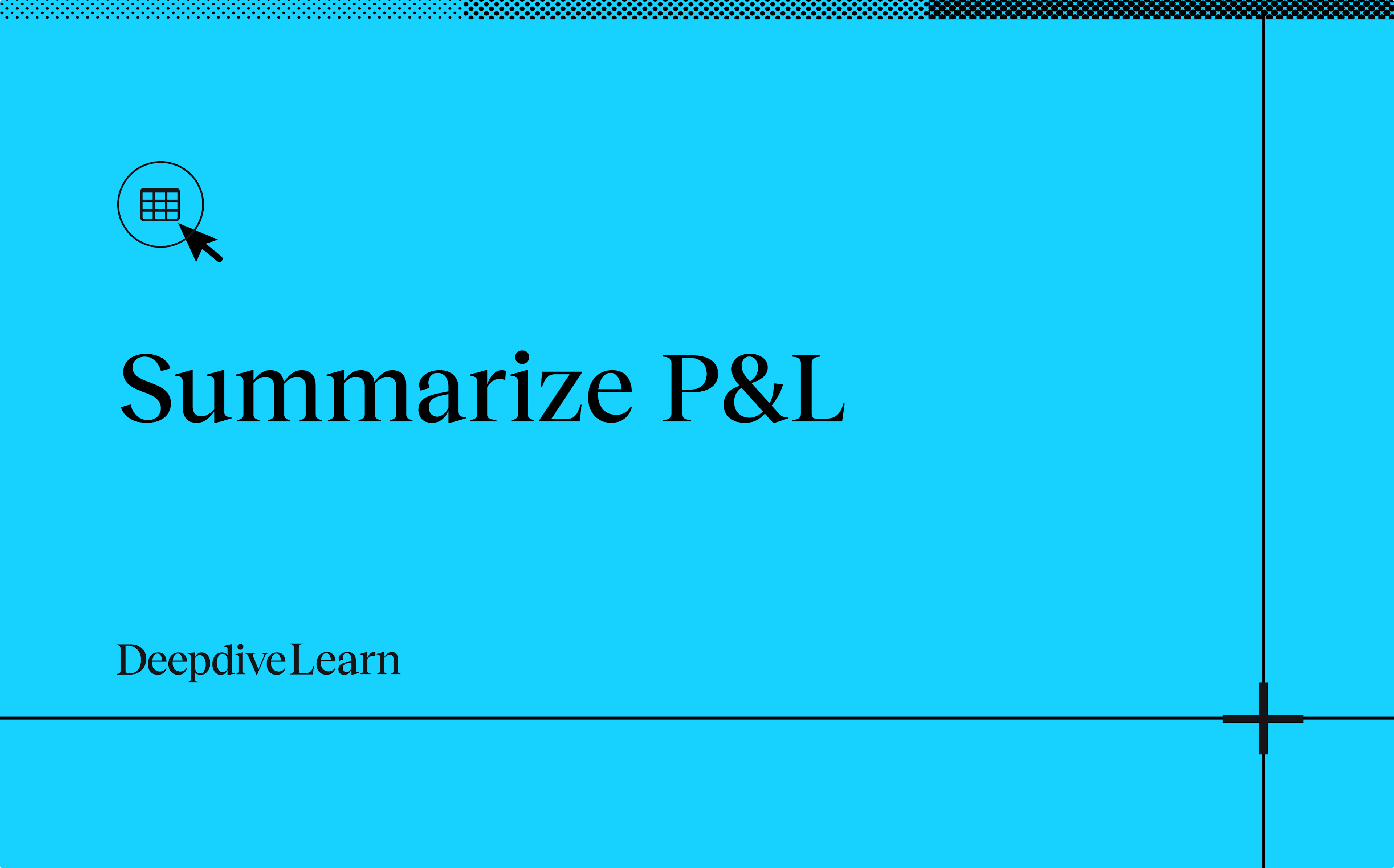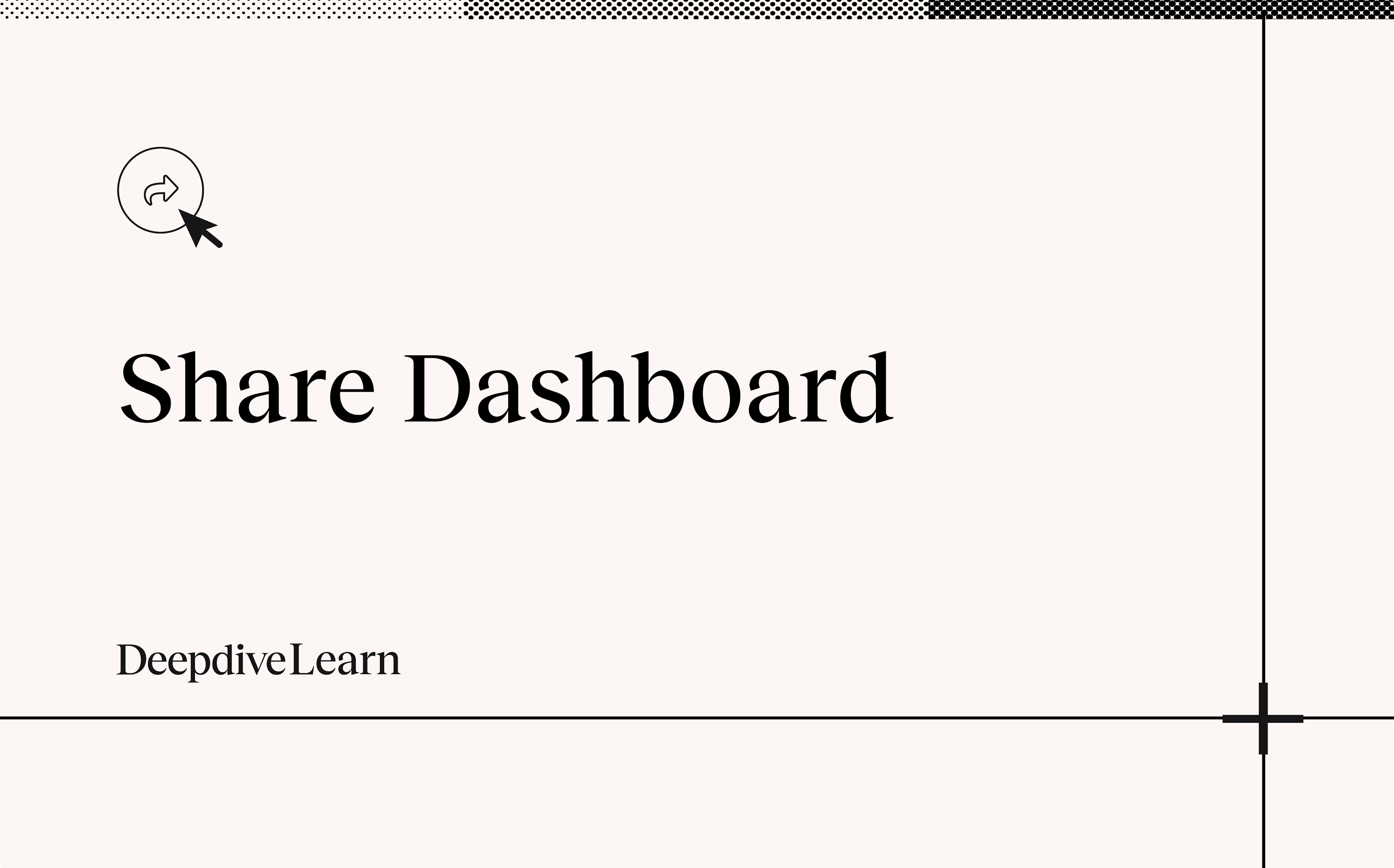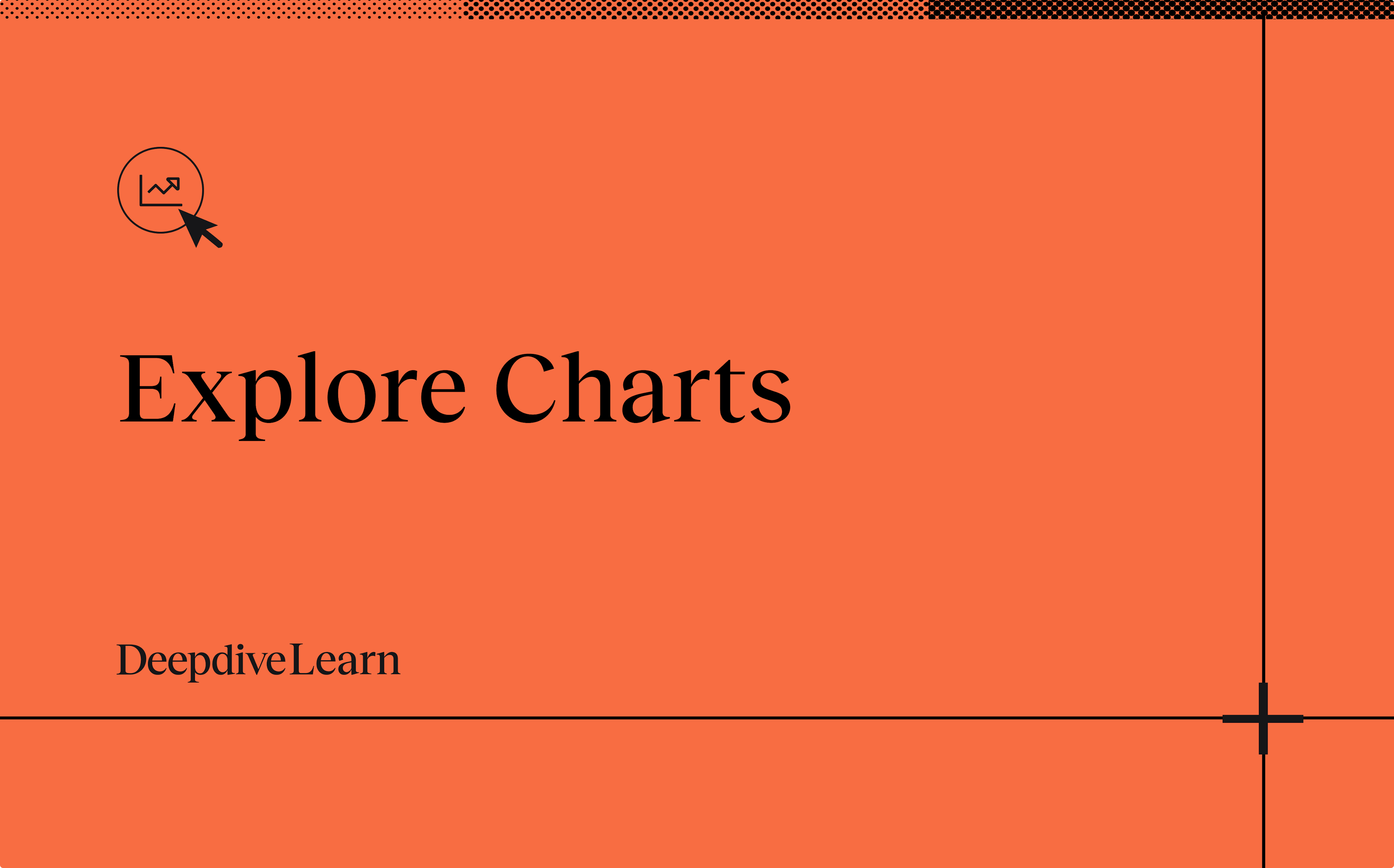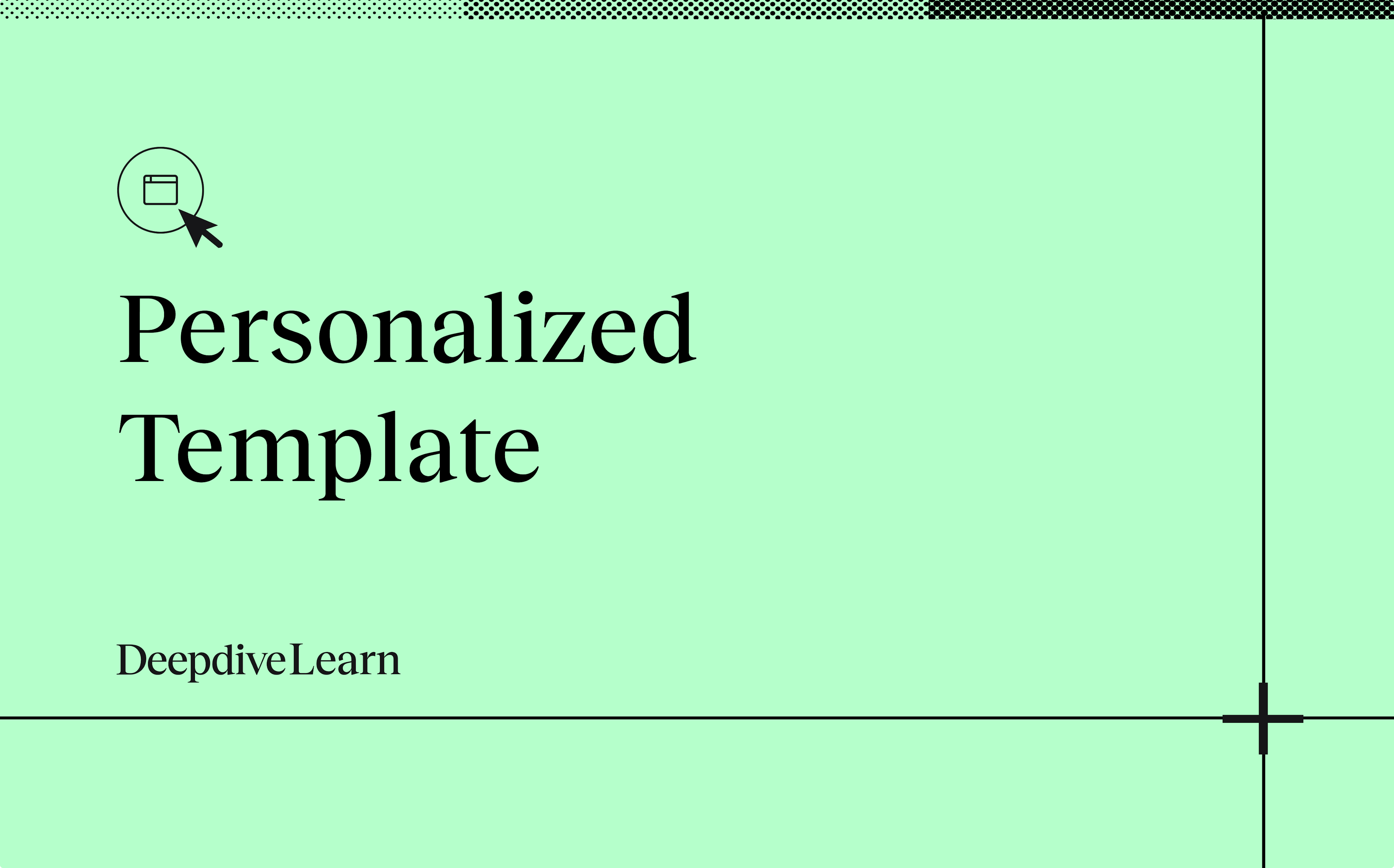More Videos
Summarize your P&L for Deepdive
Sharing your Deepdive dashboard
Explore Charts Like a Pro in Deepdive
Create your perfect dashboard view
In this video you will learn about:
- The 3 minimum columns needed for revenue transaction CSVs - customer ID, date, revenue amount.
- How to add columns for subscription intervals and customer segments.
- How DeepDive handles annual subscriptions and customer segmentation.
- How to create a dashboard with the waterfall format transaction file that shows revenue per customer over time.
- Advanced techniques to customize your transaction data for unique insights.
Was This Helpful?