More Videos
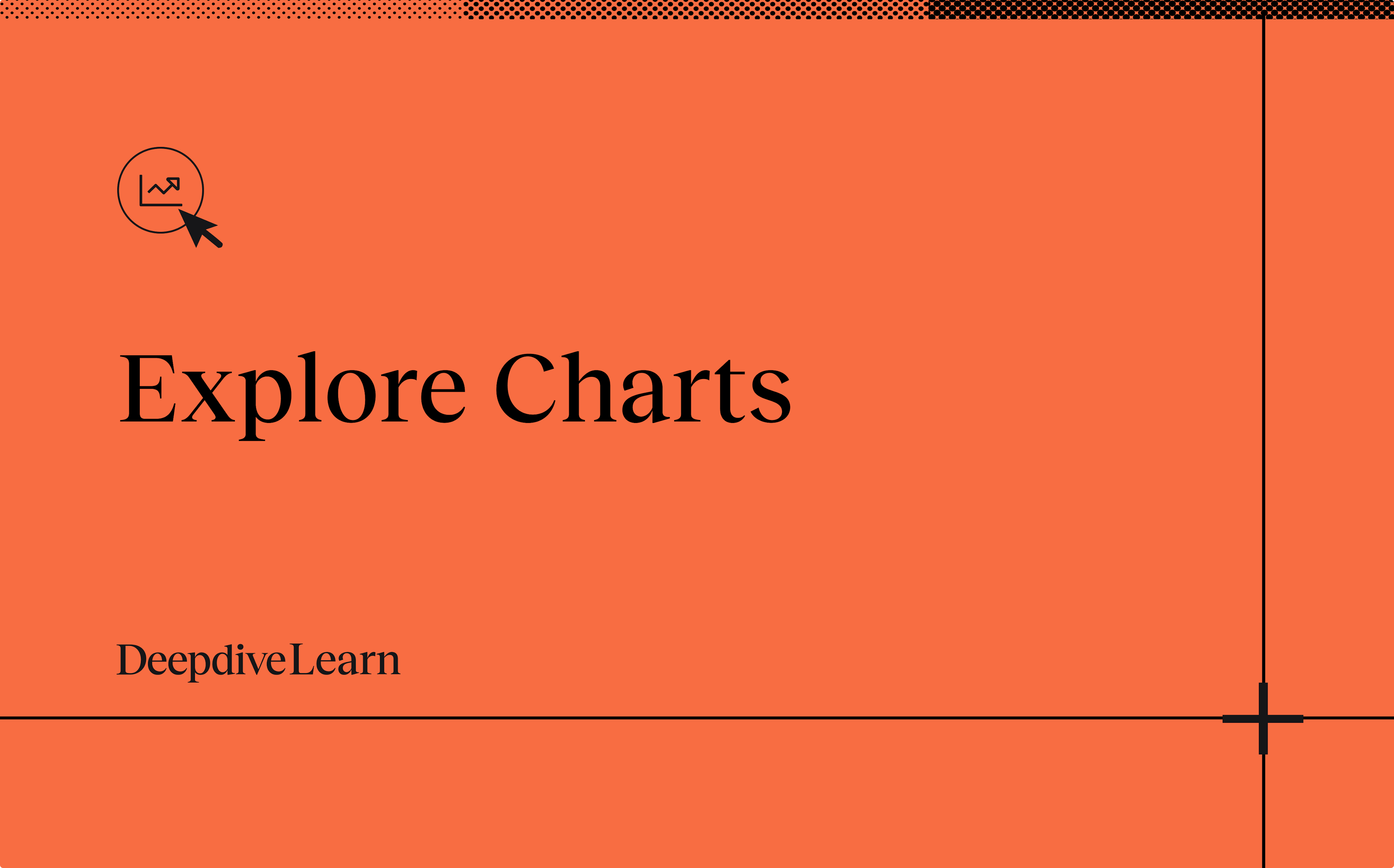
Explore Charts Like a Pro in Deepdive
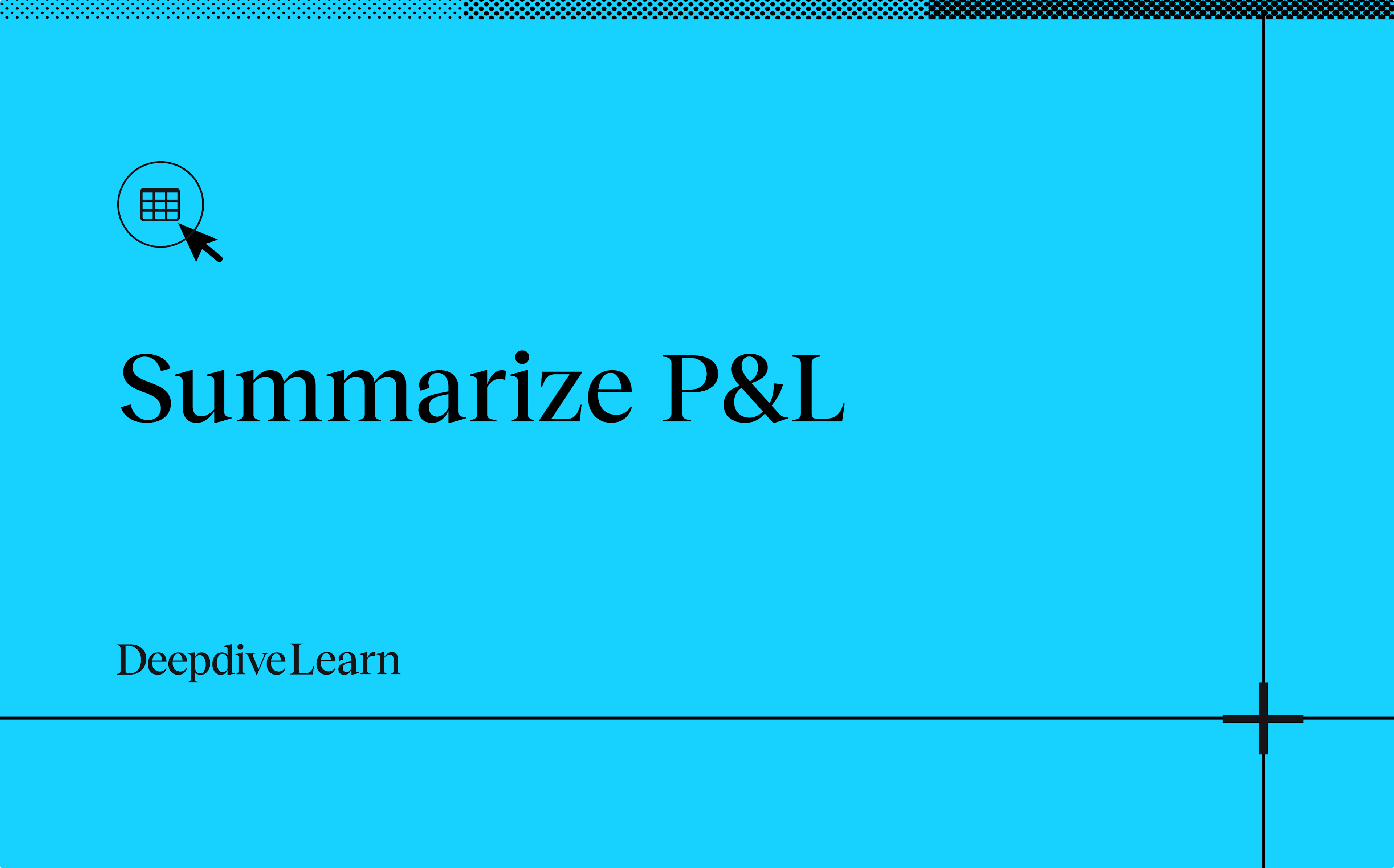
Summarize your P&L for Deepdive
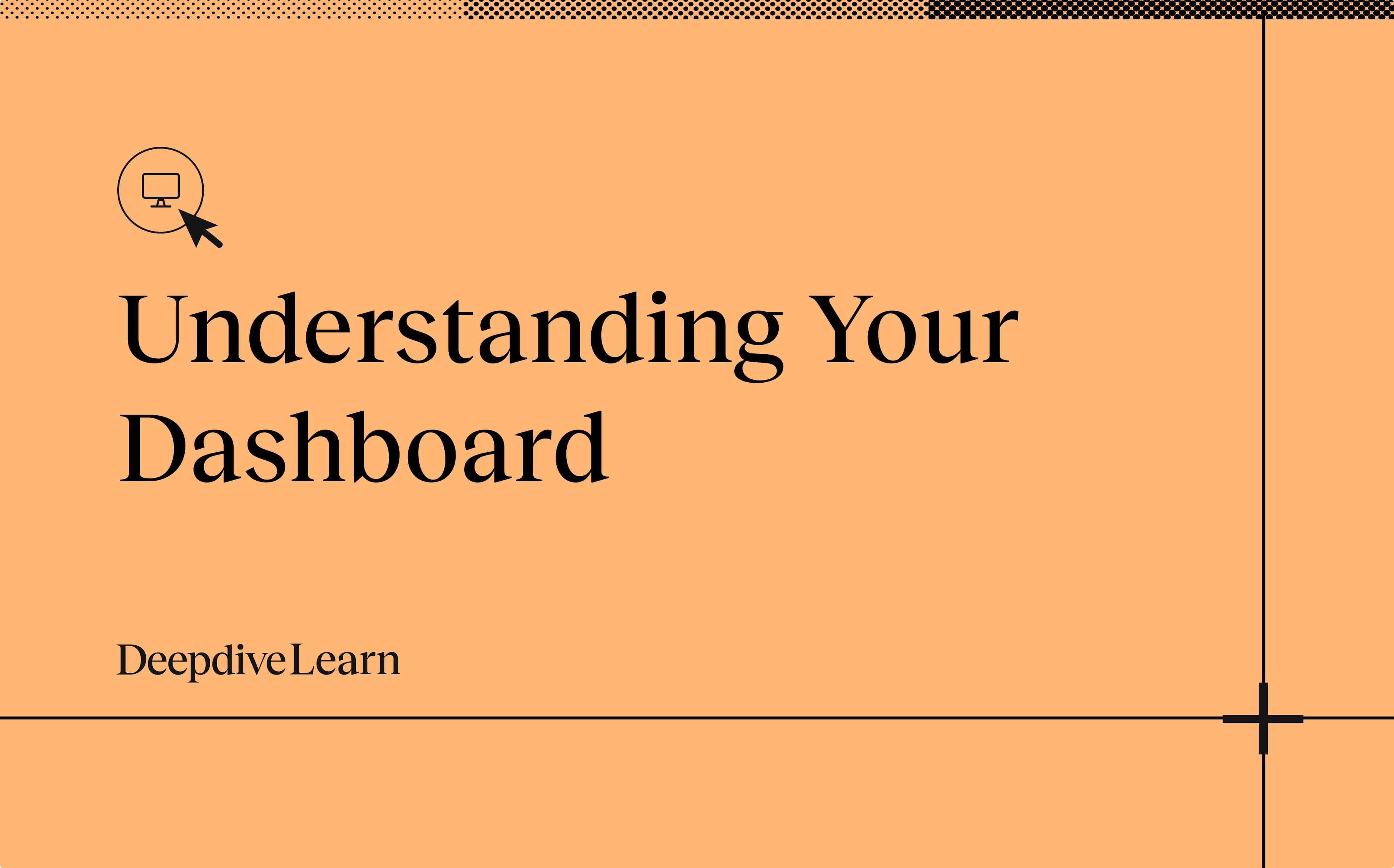
How a Headline investor views a Deepdive dashboard
In this video you will learn
- The simple and straightforward steps to create your very first DeepDive dashboard.
- How to link your Stripe or Chargebee data to have DeepDive automatically import your revenue transactions .
- How additional insights can be gained by uploading custom CSVs with segments and subscription details.
- What payback metrics are unlocked when providing a monthly P&L statement.
- Advanced options allow slicing and dicing data however you want.
- How DeepDive turns your plain data into beautiful, insightful dashboards!
Was This Helpful?